10 Things To Consider When Buying A Laptop

When buying a laptop, there are numerous factors to consider to ensure you make a well-informed decision that aligns with your needs and budget.
Osun Defender presents what to consider when buying a laptop.
1. Purpose and Usage
Understanding the primary purpose of the laptop is crucial. Are you buying it for general use, gaming, professional work, or creative tasks? For general use like browsing, streaming, and basic office work, a mid-range laptop with an Intel Core i5 or AMD Ryzen 5 processor, 8GB of RAM, and integrated graphics would suffice.
However, for gaming, you’ll need a high-performance machine with a dedicated GPU, such as an NVIDIA GTX or RTX series, and at least 16GB of RAM.
For professionals in fields like graphic design, video editing, or 3D modeling, the requirements are even more demanding. These users should look for laptops with powerful processors (Intel Core i7/i9 or AMD Ryzen 7/9), high-end GPUs, ample RAM (16GB or more), and high-resolution displays with accurate color reproduction. Knowing the intended use will guide you towards the specifications you need without overspending on unnecessary features.
Additionally, students might prioritize portability and battery life, as they need a laptop that can easily be carried around campus and last through long lectures. Conversely, a desktop replacement for home use might focus more on performance and larger screen size, as portability is less of an issue.
2. Processor (CPU)
The processor is the heart of the laptop, and it determines how well your computer can handle tasks. The two main players in the CPU market are Intel and AMD. Intel’s Core i3, i5, i7, and i9 series offer a range of performance levels, with the i3 suitable for basic tasks, i5 for mid-range, i7 for more intensive applications, and i9 for high-end performance needs. Similarly, AMD’s Ryzen 3, 5, 7, and 9 series provide competitive options across different performance tiers.
When choosing a processor, consider the number of cores and threads, clock speed, and the generation of the processor. More cores and threads generally mean better multitasking and performance in demanding applications.
The latest generations usually offer better efficiency and performance improvements.
For instance, if you are a software developer or someone who runs multiple virtual machines, opting for a laptop with a higher-core-count CPU like an Intel Core i7 or AMD Ryzen 7 can make a significant difference.
Casual users may not need such power and could save money by choosing a more modest option like an Intel Core i5 or AMD Ryzen 5.
3. Memory (RAM)
RAM is crucial for multitasking and smooth performance. The more RAM your laptop has, the better it can handle running multiple applications simultaneously without slowing down. For basic usage, 8GB of RAM is generally sufficient. This allows for comfortable browsing with multiple tabs open, streaming, and running basic office applications.
However, for more demanding tasks such as video editing, gaming, or running virtual machines, 16GB or more is recommended. High-end laptops often come with 32GB or even 64GB of RAM, which is useful for professionals working with large datasets, complex simulations, or intensive creative software.
Additionally, consider whether the laptop allows for RAM upgrades. Some laptops come with soldered RAM, which cannot be upgraded later. If future-proofing your purchase is important, look for models that offer accessible RAM slots so you can upgrade as your needs grow.
4. Storage
Storage is another critical aspect to consider. The type of storage (HDD vs. SSD) and the amount of storage will significantly impact your laptop’s performance and usability. SSDs (Solid State Drives) are faster, more reliable, and consume less power than traditional HDDs (Hard Disk Drives). An SSD will make your laptop boot up faster, open applications quicker, and provide a generally smoother experience.
For general use, a 256GB SSD might be enough. However, if you store a lot of media files, games, or large applications, you may want to opt for a 512GB or 1TB SSD. Some laptops also offer hybrid storage options, combining a smaller SSD for the operating system and frequently used applications with a larger HDD for bulk storage.
Consider also the availability of expansion options. Some laptops allow you to add an additional SSD or upgrade the existing one, which can be a cost-effective way to increase storage capacity down the line. External storage solutions are also a viable option if you need extra space without upgrading the internal storage.
5. Graphics (GPU)
The graphics processing unit (GPU) is vital for tasks that require rendering visuals, such as gaming, video editing, and 3D modeling.
Integrated graphics, such as Intel’s Iris Xe or AMD’s Radeon Vega, are sufficient for everyday tasks and light gaming. These integrated solutions are energy-efficient and help extend battery life.
For more graphics-intensive tasks, a dedicated GPU is necessary. NVIDIA’s GeForce GTX and RTX series, as well as AMD’s Radeon RX series, offer varying levels of performance. A mid-range GPU like the NVIDIA GTX 1650 is suitable for moderate gaming and some creative tasks, while high-end GPUs like the RTX 3060 or 3080 are designed for serious gamers and professionals needing top-tier performance.
When selecting a GPU, consider your specific needs. Casual gamers and general users might find integrated graphics adequate, saving money and battery life. In contrast, professional creatives and hardcore gamers should invest in a laptop with a dedicated GPU to ensure they can handle their workload efficiently.
6. Display Quality
The display is a significant factor affecting your overall experience with the laptop. Key aspects to consider include resolution, size, refresh rate, and color accuracy.
A higher resolution (such as Full HD, 1920×1080) provides sharper images and more screen real estate, which is particularly beneficial for tasks like photo editing or multitasking with multiple windows open.
For creative professionals, color accuracy and coverage of color gamuts like sRGB or Adobe RGB are crucial. An IPS panel is preferred over TN panels for better color reproduction and wider viewing angles.
READ: It Is Incorrect: Tapswap Reacts To Report Of Postponing Allocation Date Indefinitely
Some high-end laptops offer 4K displays, providing exceptional clarity and detail, though these can be more expensive and drain the battery faster.
The refresh rate is important for gamers, with higher rates (120Hz, 144Hz, or even 240Hz) providing smoother visuals and a competitive edge in fast-paced games. However, for most users, a standard 60Hz display is adequate.
Screen size also matters. Smaller screens (13-14 inches) are more portable, while larger screens (15-17 inches) provide a better viewing experience for media consumption, gaming, and productivity but are less portable.
7. Battery Life
Battery life is a crucial consideration, especially if you need to use your laptop on the go. Manufacturers often advertise battery life under ideal conditions, which might not reflect real-world usage. Reading reviews and checking user experiences can provide a more accurate picture of what to expect.
Ultrabooks and laptops designed for portability typically offer better battery life, often exceeding 8-10 hours on a single charge. These models use energy-efficient processors and components to maximize battery life. For instance, Apple’s MacBook Air and some models of the Dell XPS series are known for their excellent battery performance.
On the other hand, high-performance laptops, especially those with powerful GPUs and high-refresh-rate screens, tend to have shorter battery lives due to their higher power consumption. In these cases, prioritize models with larger battery capacities or consider whether you’ll primarily use the laptop plugged in.
Consider also the charging speed and the type of charger. USB-C charging is becoming more common, offering the convenience of using the same charger for multiple devices. Fast charging capabilities can also be a plus, allowing you to quickly top up the battery during short breaks.
8. Build Quality and Portability
The build quality of a laptop affects its durability and feel. Premium materials like aluminum or magnesium alloys provide a more robust and high-quality feel compared to plastic.
If you plan to carry your laptop frequently, look for a model with a sturdy build that can withstand the rigors of travel.
Portability involves both weight and size. Ultrabooks, which are thin and light, are ideal for people who need to carry their laptops around frequently. They usually weigh between 1 to 1.5 kg (2.2 to 3.3 lbs) and are less than an inch thick, making them easy to slip into a bag.
However, ultraportable designs sometimes come with trade-offs in performance, battery life, or keyboard comfort. Larger laptops may offer better cooling and more powerful components but are heavier and bulkier, making them less convenient to transport.
Hinge design and durability are also important, especially if you’re considering a 2-in-1 laptop that can convert between laptop and tablet modes. Ensure the hinges are robust and can handle frequent opening and closing without becoming loose or damaged.
9. Keyboard and Touchpad
The keyboard and touchpad are essential components of the laptop, as they are the primary means of interaction. A good keyboard should have a comfortable layout, with well-spaced keys and adequate travel distance for a satisfying typing experience. Backlit keyboards are a plus, allowing you to type in low-light conditions.
For users who type a lot, such as writers or programmers, the tactile feel and feedback of the keyboard can significantly impact productivity. Some laptops, like those in the Lenovo ThinkPad series, are renowned for their exceptional keyboards.
The touchpad should be responsive and support multi-touch gestures smoothly. A large touchpad with precise tracking enhances usability, especially if you don’t always use an external mouse.
High-quality touchpads often use precision drivers, providing a better overall experience.
Additionally, consider whether you need additional input features such as a touchscreen or stylus support. These can be beneficial for.
10. Connectivity and Ports
Connectivity and the variety of ports available on a laptop are essential considerations, impacting how you connect to other devices and networks. While the trend towards slimmer laptops has led to fewer ports, having the right ones is crucial for many users. Here’s a detailed look at what to consider:
Types of Ports
A diverse range of ports can enhance the versatility of your laptop. Common ports include:
USB Type-A: These are the standard rectangular USB ports, which are still widely used for peripherals like mice, keyboards, and flash drives.
USB Type-C: This newer, smaller USB connector is reversible and supports higher data transfer speeds and power delivery. USB-C can also carry video signals, making it useful for connecting to external displays.
Thunderbolt 3/4: These ports, often sharing the USB-C connector, offer extremely high data transfer speeds and can support multiple devices through a single connection, including external GPUs, storage solutions, and high-resolution monitors.
HDMI: Useful for connecting your laptop to external monitors or TVs, HDMI ports are essential for presentations and media consumption.
Ethernet: Although many laptops have moved away from including Ethernet ports due to their size, they remain important for users who need a stable, wired internet connection.
SD Card Reader: Beneficial for photographers and videographers who need to transfer media from their cameras to the laptop quickly.
Having a variety of ports can reduce the need for dongles and adapters, making your setup more streamlined and convenient.
Wireless Connectivity
Wireless connectivity options are just as important as physical ports. Key considerations include:
Wi-Fi: Ensure the laptop supports the latest Wi-Fi standards (such as Wi-Fi 6) for faster and more reliable wireless internet connectivity. Wi-Fi 6 offers improved performance in crowded environments and better efficiency.
Bluetooth: Useful for connecting wireless peripherals like mice, keyboards, headphones, and speakers. The latest Bluetooth versions (e.g., Bluetooth 5.0 and above) offer better range and more stable connections.
Cellular Connectivity: Some laptops offer built-in LTE or 5G capabilities, allowing you to access the internet via cellular networks. This feature is particularly useful for professionals who need to stay connected while traveling.
Docking Stations
For users who need to connect multiple peripherals, a docking station can be a valuable addition. Docking stations expand the number and types of ports available and can simplify the process of connecting and disconnecting your laptop from a workstation setup.
Some docking stations are designed specifically for certain laptop models, while others offer universal compatibility. Consider whether the laptop has compatible docking solutions if you plan to use your laptop as part of a more extensive setup with multiple monitors and peripherals.
Future-Proofing
When choosing a laptop, consider future-proofing your investment by opting for the latest port and connectivity standards. This approach ensures your laptop remains compatible with new devices and technologies for years to come. For example, opting for Thunderbolt 4 and Wi-Fi 6 ensures that your laptop can handle emerging high-speed data transfer and networking needs.
Practical Examples
If you are a student, having a laptop with diverse connectivity options can make it easier to connect to projectors during presentations, transfer files from various devices, and hook up external storage for backups. For a professional, robust connectivity can facilitate seamless connections to external monitors, networked devices, and essential peripherals in an office environment.
In conclusion, the variety and quality of connectivity options and ports on a laptop play a critical role in determining its overall usability and convenience. Whether you need to connect to external displays, transfer data quickly, or maintain reliable wireless connections, ensuring your laptop is well-equipped in this regard can significantly enhance your productivity and user experience.

Sodiq Lawal is a passionate and dedicated journalist with a knack for uncovering captivating stories in the bustling metropolis of Osun State and Nigeria at large. He has a versatile reporting style, covering a wide range of topics, from politics , campus, and social issues to arts and culture, seeking impact in all facets of the society.