Easy Steps To Check JAMB, WAEC, NECO Results

Checking your JAMB, WAEC, and NECO results involves slightly different processes. Here are easy steps to check the results for each of these examinations:
A. JAMB (Joint Admissions and Matriculation Board) Result:
- Visit the official JAMB result-checking portal, which is usually https://www.jamb.org.ng/.
- Click on “Check UTME Results” or a similar option.
- Enter your JAMB registration number and click “Check Result.”
Your JAMB result will be displayed on the screen. You can print it or save it as a PDF for your records.
B. WAEC (West African Examinations Council) Result:
- Visit the official WAEC result-checking website for your country (e.g., https://www.waecdirect.org/ for Nigeria).
- Select the “Result Checker” or “Check Result” option.
- Provide your examination year, examination type (May/June or Nov/Dec), examination number, and center number from your examination registration slip.
- Enter your serial number and the security code as required.
- Click “Submit” or “Check Result” to view your WAEC result.
C. NECO (National Examinations Council) Result:
- Visit the official NECO result-checking portal, which is often https://result.neco.gov.ng/ for Nigeria.
- Click on “Check Result” or a similar option.
- Enter your exam number, exam year, and exam type (June/July, Nov/Dec, etc.).
- Provide your token or scratch card PIN, and your registration number.
- Click on the “Check Result” button to access your NECO result.

Sodiq Lawal is a passionate and dedicated journalist with a knack for uncovering captivating stories in the bustling metropolis of Osun State and Nigeria at large. He has a versatile reporting style, covering a wide range of topics, from politics , campus, and social issues to arts and culture, seeking impact in all facets of the society.