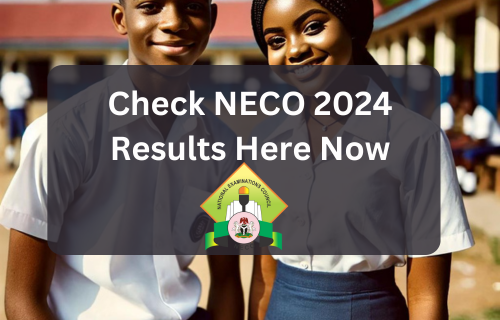It is no longer a news that the National Examinations Council (NECO) on Thursday, September 19th announced the release of the June/July 2024 Senior School Certificate Examination (SSCE) results.
However, Osun Defender has outlined the steps to check your NECO 2024 results.
How to check NECO Results 2024 online:
1. Visit the Official NECO Website: Go to www.neco.gov.ng, the main platform for checking NECO results.
2. Purchase a Token: Buy a NECO result-checking token online through the NECO portal. Have your debit card or internet banking details ready for the purchase.
3. Log In to the NECO Result Portal: After buying your token, navigate to the result-checking section on the NECO website. Log in with your exam year, exam type, and the token you purchased.
4. Enter Your Examination Details: Input the year (2024) and type of examination (June/July SSCE). Also, enter your 10-digit NECO exam number.
READ ALSO
•Neco Releases 2024 SSCE Results
•ABU, Other Varsities Recommend Students With Fake IJMB For Admission – JAMB
5. Check Your Result: Click the “Check Result” button to view your 2024 NECO results. Your scores in all subjects will be displayed immediately.
How to check NECO Results 2024 online via SMS:
1. Type NECOExamNoPIN*ExamYear (without spaces). For example, if your exam number is 12345678AB, your PIN is 6864123459678, and you are checking for 2024, your message should be formatted as:
NECO12345678AB6864123459678*2024
2. Send this message to the official NECO result-checking SMS number.
3. You will get a text message with your results.

Sodiq Lawal is a passionate and dedicated journalist with a knack for uncovering captivating stories in the bustling metropolis of Osun State and Nigeria at large. He has a versatile reporting style, covering a wide range of topics, from politics , campus, and social issues to arts and culture, seeking impact in all facets of the society.