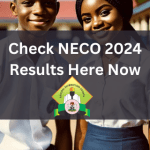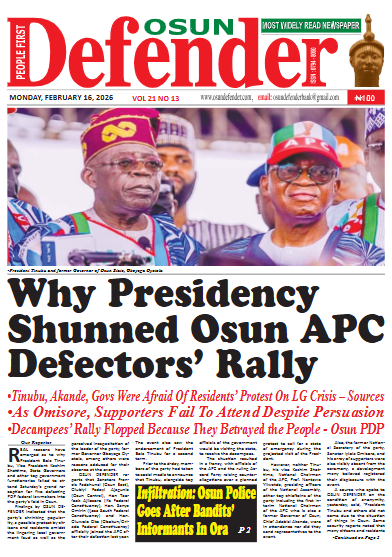Checking your West African Examinations Council (WAEC) results can be an exciting yet nerve-wracking experience. For many students, this marks the culmination of years of hard work and dedication, with the results playing a crucial role in determining their academic and career paths.
However, navigating the process of accessing your results can sometimes be confusing, especially with the variety of methods available today.
Fortunately, advancements in technology have made it easier than ever to check your WAEC results. Whether you’re tech-savvy or prefer traditional methods, there are several convenient options to choose from. These methods are designed to cater to different preferences and situations, ensuring that every student can access their results without hassle.
In this guide, we will explore some of the easiest ways to check your WAEC results. From using your mobile phone to accessing the results online, each method is straightforward and user-friendly. We’ll walk you through the steps involved, so you can quickly and confidently see your results.
Whether you’re at home, on the go, or even outside the country, these methods offer flexibility and convenience. You’ll learn how to access your results securely and efficiently, ensuring that you can focus on the next steps in your academic journey.
By the end of this guide, you’ll be equipped with all the information you need to check your WAEC results with ease. Let’s dive into the different methods available and find the one that works best for you.
Method 1: Checking WAEC Results 2024 Online
- Visit the WAEC official results checker website: WAEC result checker. (https://waecdirect.org)
- Enter your 10-digit WAEC Examination Number in the designated field.
- Select “2024” from the Examination Year dropdown menu.
- Choose the type of examination you took (e.g., PRIVATE CANDIDATES RESULTS or SCHOOL CANDIDATES RESULTS).
- Enter both the e-PIN Voucher Number and PIN in the respective fields. See how to get your e-PIN voucher here.
- Click on “Submit” and wait patiently. Your WAEC results 2024, including your grades for each subject, will be displayed on the screen.
- You can print your results out after checking.
Method 2: Checking WAEC results 2024 via SMS
- Open your messaging app and create a new SMS message.
- In the message body, type the following information in this format (without spaces): WAECExamNoPINExamYear. For example, if your Exam Number is 4800101221, PIN is 123456789012, and the year is 2024, you would type: WAEC42501010011234567890122024
- In the recipient field, type the shortcode 32327 (applicable to MTN, Airtel and Glo subscribers only).
- Send the SMS and wait for a reply containing your WAEC results 2024. A service charge of ₦30 will apply depending on your network provider.
Final thoughts
That’s about all it takes to successfully check your WAEC results in 2024. Remember, you can use either method mentioned above to access your grades. But if you do not get your results on both counts, you may need to reach out to WAEC for assistance.

Sodiq Lawal is a passionate and dedicated journalist with a knack for uncovering captivating stories in the bustling metropolis of Osun State and Nigeria at large. He has a versatile reporting style, covering a wide range of topics, from politics , campus, and social issues to arts and culture, seeking impact in all facets of the society.