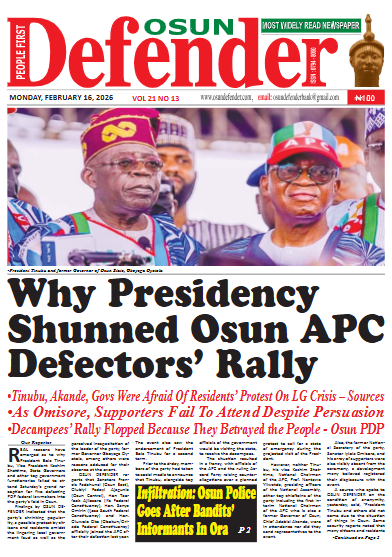Easy Ways To Unlock Your MTN SIM Card Without Visiting MTN Office

Unlocking your MTN SIM card without visiting an MTN office can be a convenient and time-saving solution for many customers.
Whether you’ve misplaced your SIM card PIN or your SIM has been blocked due to a failure to link your NIN (National Identification Number), you can unlock it online without visiting an MTN office. This issue has affected even some users who have already linked their NIN.
Follow these steps to unlock your line:
Step 1: Access the NIN Linking Portal
Click on the link below to get started:
MTN NIN Linking Portal
Step 2: Enter Your Phone Number and Email
READ: MTN Owes Osun Over N900m In Dues – Telecom Consultant Alleges
- Type in your phone number.
- Provide an accessible email address.
An OTP (One Time Password) will be sent to your email, not your phone number, since the line is barred.
Step 3: Enter the OTP
- Check your email for the OTP.
- Enter the OTP on the portal as quickly as possible. The code expires in 30 seconds.
If you did not receive the code, click on “Resend OTP” after 30 seconds.
Step 4: Enter Your NIN
- Input your NIN.
The system will verify if your NIN is already linked. If it isn’t, you will be asked to provide additional data to link it.
Additional Data Required (if NIN is not linked):
- Mother’s maiden name.
- Last amount recharged.
- Frequently dialed numbers.
By following these steps, you can successfully unlock your MTN SIM card without the need to visit an MTN office.

Sodiq Lawal is a passionate and dedicated journalist with a knack for uncovering captivating stories in the bustling metropolis of Osun State and Nigeria at large. He has a versatile reporting style, covering a wide range of topics, from politics , campus, and social issues to arts and culture, seeking impact in all facets of the society.