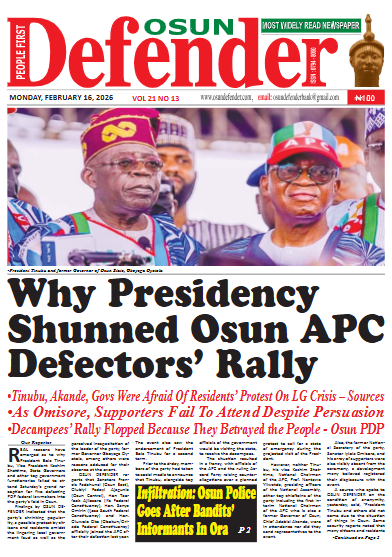Easy Ways To Use INEC Election Result Viewer (IReV) To Check Election Results
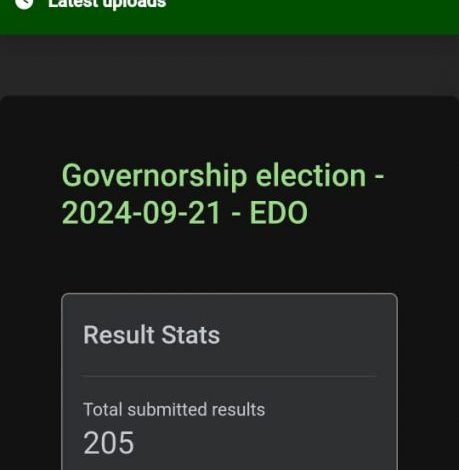
The Independent National Electoral Commission (INEC) launched the INEC Result Viewing Portal (IReV) as a platform to provide real-time access to election results directly from polling units.
This innovation marks a significant step toward modernizing Nigeria’s electoral process and increasing the transparency of election results.
One of the primary objectives of the IReV portal is to ensure transparency by allowing election results to be viewed as soon as they are uploaded.
This measure significantly reduces the chances of vote tampering and manipulation, addressing concerns often raised in previous elections. By making election data publicly available, INEC seeks to foster greater trust in the system.
The IReV platform is accessible to a wide range of users, including voters, election observers, and other interested parties who wish to monitor the election process.
READ ALSO
•#EdoDecides: Politicians Bought Votes With Bread, ₦5,000 — CSOs
•#EdoDecides2024: PDP Demands Release of Arrested Voters
The portal displays election results in real time, enabling anyone to track the progress of the election and witness results as they are submitted from each polling unit.
The results uploaded to IReV are in the form of images that display the detailed election outcomes for each polling unit. These images include vital information such as the total number of votes cast for each candidate, making the data accessible and verifiable to the public. This feature helps to ensure that the election process is open and accountable.
In addition to individual vote counts, IReV also provides overall vote percentages, offering users a clear and easy-to-understand presentation of how each candidate is performing. This allows for more informed analysis and public discussion as the election unfolds.
The IReV portal is user-friendly, making it accessible to both experienced users and those unfamiliar with online platforms. INEC has ensured that the process for accessing results is straightforward, with clear instructions to guide users through the platform.
For anyone interested in checking election results using the IReV portal, INEC provides a step-by-step guide to ensure ease of use. This guide ensures that voters and other stakeholders can efficiently navigate the platform and stay informed throughout the election process.
Step-by-step guide to checking INEC results using the IReV portal:
1. Access the INEC Result Portal: Visit the official INEC result website at http://inecelectionresults.ng.
2. Log In or Create a New Account: If you’ve used the portal for previous elections, log in using your existing credentials. If it’s your first time, click “Create New Account” and follow the prompts to set up your account.
3. Fill in Required Details: Enter the necessary information to complete the sign-up process.
4. Activate Your Account: A six-character activation code will be sent to your email. Copy this code, paste it into the required field on the portal, and click “Activate” to complete the registration.
5. Navigate to the Result Console: Once logged in, you’ll be directed to the Result Console. Here, you’ll find tabs for various election categories, such as: Presidential Election
Governorship Election
Senatorial Election
House of Representatives Election
State House of Assembly Election
Chairmanship Election
Councillor Election
6. Select the Election You Wish to View: Choose the election type you’re interested in, then select the specific state, Local Government Area (LGA), ward, and polling unit. The results are uploaded as images of the ECr8 Form, which contains the vote counts recorded by presiding officers.
7. View Past Election Results: The platform also provides access to results from previous elections, such as the Ekiti, Osun, and FCT Area Council elections.

Sodiq Lawal is a passionate and dedicated journalist with a knack for uncovering captivating stories in the bustling metropolis of Osun State and Nigeria at large. He has a versatile reporting style, covering a wide range of topics, from politics , campus, and social issues to arts and culture, seeking impact in all facets of the society.