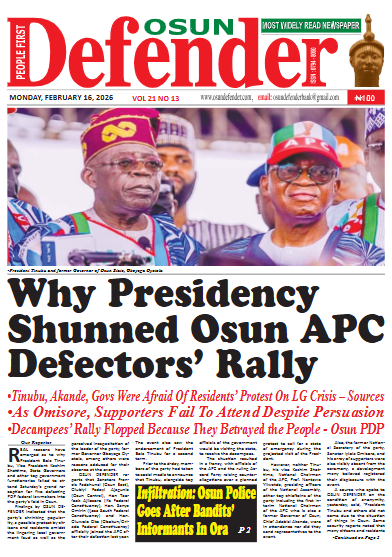Google Introduces New Features For Gmail Users
Google has introduced new features for Gmail users which includes several new features designed to increase productivity and more security.
Google made this known on its official blog (blog.google) on Friday.
According to Google, among the newly implemented features on Google are smart replies and snooze feature in the inbox.
It said that the smart reply would provide suggestions to quickly reply emails.
“While the snooze feature lets users temporarily remove emails from their inbox until a certain time and also avoid certain email threads until a later time.
“This can be done by hovering over a message in the Gmail inbox.’’
“The new design also features a new sidebar where users have the option of using Google’s calendar, a note-taking app and perform other tasks side by side with your email,’’ said.
It says the new Gmail also provides three new layouts to choose from which includes a default view that highlights attachments like documents and photos.
Others are a comfortable view that does not highlight attachments and a compact view that increases the number of messages one can see on a single page.
Google said the feature referred to as the display density also allows users to collapse the left side panel.
Matthew Izzat, the product manager for Gmail said Google’s redesign was done with the intent of “ making people safe and more productive’’.
Izzat said “ Google is not removing any Gmail features in its redesign, it’s just an addition.’’
“It’s going to be an invitation to users to opt into the new design rather than just being available right away,’’ he said
“Another good feature of the new Gmail is the new confidential mode where the sender of an email is allowed to set expiry dates for the emails, and this can prevent recipients from forwarding or copying them.
“In this feature, the sender is in charge of how long the other party can access the message,’’ it said.
It says on the new Gmail, Google introduced high priority notifications where it makes use of artificial intelligence to select emails that are of top priority to a user and this has helped to filter and cut down spam messages.
“One helpful additional feature is the one-tap unsubscribe prompt for newsletters a user may have signed up for and may no longer be interested in,’’ it said.
The last interface design unveiled by Google was back in the year 2014.
NAN