OndoDecides2024: Easy Ways To Check Election Results On INEC Portal

With voting concluded in the Ondo State governorship election, the process has now shifted to the crucial stage of vote counting and collation. To ensure transparency and public access to the results, the Independent National Electoral Commission (INEC) has continued its use of the Result Viewing Portal (IReV), an innovative platform for tracking election outcomes in real-time. This development has allowed voters and stakeholders to follow the results directly from polling units as they are uploaded.
As the collation progresses, the IReV portal remains a vital tool for those interested in verifying election results. The platform simplifies access to polling unit data, enabling users to stay informed about the progress and ensure the process remains free of manipulation. The user-friendly design makes it easy for both tech-savvy individuals and first-time users to log in and track results.
In an election as competitive as OndoDecides2024, the IReV portal is invaluable. With key candidates like Lucky Aiyedatiwa of the All Progressives Congress (APC) and Agboola Ajayi of the Peoples Democratic Party (PDP) vying for the governorship seat, citizens are eager to see the outcome. The platform enhances credibility, ensuring that every vote counts and is accurately reported.
To access the election results, Osun Defender presents easy ways to check election results on INEC Portal. See below;
1. Accessing the INEC Election Result Viewing Portal (IReV):
a. Visit the Election Result Viewing Portal (IReV) at https://cvr.inecnigeria.org/.
READ: OndoDecides2024: INEC Uploads 83.70% Of Results To IREV Portal
b. Sign-Up Process:
c. Click on Create New Account.
d. Fill in the required details and submit the form.
e. You will receive an activation email. Copy the code and paste it into the activation box to activate your account.
f. After activation, log in to access the results.
2. Viewing Election Results:
a. Once logged in, you will see:
Most recent or Ongoing elections (mostly the elections held in the year), or
Or you choose the specific election type (Presidential, Governorship, Senatorial, House of Representatives, or House of Assembly).
b. After that, click on the election you wish to track (e.g., Ondo 2024 Governorship)
c. After following these steps, you will taken to a new page where you can monitor the real-time updating of the results and as well, select any specific local government area you wish to check for updates.

Sodiq Lawal is a passionate and dedicated journalist with a knack for uncovering captivating stories in the bustling metropolis of Osun State and Nigeria at large. He has a versatile reporting style, covering a wide range of topics, from politics , campus, and social issues to arts and culture, seeking impact in all facets of the society.